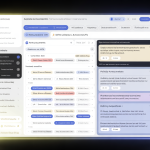Inventory Tools and Technologies: Enhancing Efficiency and Accuracy
Effective inventory management is crucial for any business that deals with physical products.
It ensures that the right amount of stock is available at the right time, reducing costs and meeting customer demand.
Inventory tools and technologies have evolved significantly, offering sophisticated solutions to manage inventory efficiently.
This article explores various inventory management systems, software tools, and their benefits, providing a comprehensive guide for businesses seeking to optimize their inventory processes.
Inventory Management Systems
1. Traditional Inventory Management
Traditional inventory management involves manual processes such as maintaining records on paper or spreadsheets.
While this method may work for small businesses with limited inventory, it is prone to errors, time-consuming, and inefficient for larger operations.
2. Automated Inventory Management Systems
Automated inventory management systems use software to track and manage inventory levels, orders, sales, and deliveries.
These systems provide real-time data, reducing manual labor and increasing accuracy. Key features include:
- Real-Time Tracking: Automated systems provide real-time updates on inventory levels, allowing businesses to respond quickly to changes in demand.
- Barcode and RFID Integration: These technologies automate data entry, reducing errors and speeding up processes.
- Demand Forecasting: Advanced systems analyze historical data to predict future demand, helping businesses maintain optimal stock levels.
- Order Management: Automated systems streamline the ordering process, ensuring timely replenishment and preventing stockouts.
Software Tools for Inventory Management
1. Microsoft Excel
Microsoft Excel is a popular tool for inventory management due to its flexibility and accessibility.
Businesses can create customized spreadsheets to track inventory levels, sales, and orders. Key features include:
- Templates and Customization: Excel offers various templates for inventory management, which can be customized to fit specific business needs.
- Formulas and Functions: Users can leverage Excel’s powerful formulas and functions to automate calculations and generate reports.
- Data Visualization: Excel provides tools for creating charts and graphs, helping businesses visualize inventory data.
While Excel is useful for small to medium-sized businesses, it has limitations in handling large volumes of data and lacks advanced features like real-time tracking and automation.
2. Specialized Inventory Software
Specialized inventory software offers more advanced features and capabilities compared to Excel.
These tools are designed specifically for inventory management, providing comprehensive solutions for businesses of all sizes. Key software tools include:
a. Zoho Inventory
Zoho Inventory is a cloud-based inventory management software suitable for small to medium-sized businesses. Key features include:
- Multi-Channel Sales Management: Zoho Inventory integrates with various sales channels like Amazon, eBay, and Shopify, allowing businesses to manage sales and inventory across multiple platforms.
- Warehouse Management: The software supports multiple warehouses, enabling businesses to track inventory across different locations.
- Automation: Zoho Inventory automates tasks such as order management, stock updates, and shipping, improving efficiency.
- Reports and Analytics: The software provides detailed reports and analytics, helping businesses make data-driven decisions.
b. TradeGecko
TradeGecko, now known as QuickBooks Commerce, is a robust inventory management software designed for growing businesses. Key features include:
- Inventory Control: TradeGecko offers real-time inventory tracking, helping businesses maintain optimal stock levels.
- B2B E-Commerce: The software includes a B2B e-commerce platform, allowing businesses to manage wholesale orders efficiently.
- Demand Forecasting: TradeGecko uses historical data to predict future demand, aiding in inventory planning.
- Integrations: The software integrates with various accounting, e-commerce, and shipping platforms, streamlining operations.
c. Cin7
Cin7 is an inventory management software designed for retail, wholesale, and manufacturing businesses. Key features include:
- Inventory Optimization: Cin7 provides tools for optimizing inventory levels, reducing carrying costs, and preventing stockouts.
- Sales Channel Integration: The software integrates with multiple sales channels, ensuring accurate inventory tracking across platforms.
- Order Management: Cin7 automates order processing, from sales to fulfillment, improving efficiency and accuracy.
- Manufacturing Management: For manufacturing businesses, Cin7 offers features for managing production processes and tracking raw materials.
d. NetSuite ERP
NetSuite ERP is a comprehensive enterprise resource planning (ERP) software that includes advanced inventory management features.
It is suitable for large businesses with complex inventory needs. Key features include:
- Advanced Inventory Control: NetSuite ERP provides real-time visibility into inventory levels, locations, and movements.
- Automated Replenishment: The software uses demand planning and inventory optimization algorithms to automate replenishment processes.
- Supply Chain Management: NetSuite ERP offers tools for managing the entire supply chain, from procurement to fulfillment.
- Scalability: The software is highly scalable, making it suitable for businesses with complex and growing inventory needs.
Benefits of Using Inventory Tools and Technologies
1. Increased Efficiency
Automated inventory management systems streamline processes, reducing manual labor and human errors. This leads to increased efficiency and productivity.
2. Improved Accuracy
Advanced inventory tools provide real-time data and automated updates, ensuring accurate inventory tracking and reducing discrepancies.
3. Enhanced Visibility
Modern inventory management systems offer end-to-end visibility, allowing businesses to track inventory across multiple locations and sales channels.
4. Better Demand Forecasting
Using historical data and advanced analytics, inventory tools can predict future demand, helping businesses plan inventory levels more accurately.
5. Cost Savings
By optimizing inventory levels and reducing carrying costs, businesses can achieve significant cost savings.
Automated systems also reduce the need for excess staff, further cutting costs.
6. Improved Customer Satisfaction
Efficient inventory management ensures that products are available when customers need them, leading to improved customer satisfaction and loyalty.
Challenges and Considerations
1. Implementation Costs
The initial cost of implementing advanced inventory management systems can be high. Businesses need to consider the return on investment and long-term benefits.
2. Training and Adoption
Adopting new inventory tools requires training employees and ensuring they are comfortable with the new systems. This can take time and resources.
3. Data Security
With the increasing reliance on digital tools, data security becomes a critical concern.
Businesses must ensure that their inventory management systems have robust security measures in place to protect sensitive information.
4. Integration with Existing Systems
Integrating new inventory tools with existing systems can be challenging. Businesses need to ensure compatibility and seamless data flow between different systems.
Inventory tools and technologies have revolutionized the way businesses manage their inventory.
From traditional methods to advanced automated systems, these tools offer a range of features that enhance efficiency, accuracy, and visibility.
By choosing the right inventory management system and software tools, businesses can optimize their inventory processes, reduce costs, and improve customer satisfaction.
As technology continues to evolve, staying updated with the latest inventory tools and technologies will be crucial for maintaining a competitive edge in the market.