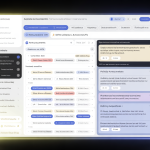Quick Diagnosis:
Many retailers rely on intuition or simple spreadsheets for demand forecasting. This leads to overstock, stockouts, lost sales, and wasted promotions.
AI-driven demand prediction uses historical data, trends, seasonality, and external factors (weather, local events, even social trends) to forecast future sales more accurately.
3-Step Practical Fix:
-
Collect the Right Data:
-
Pull historical sales data by SKU, store, and time period (daily, weekly, monthly).
-
Include factors like promotions, seasonality, holidays, local events, and even competitor pricing if possible.
-
Ensure your POS and inventory systems are clean and consistently structured — AI is only as good as the data you feed it.
-
-
Apply AI Forecasting Models:
-
Start simple with AI platforms that integrate with retail systems (many POS systems now have built-in predictive analytics).
-
The AI will analyze patterns in your data and generate demand forecasts per product/store/time frame.
-
Look for anomalies like sudden spikes or drops and validate them — AI isn’t magic; human context is still crucial.
-
-
Act on Predictions & Monitor ROI:
-
Use forecasts to optimize inventory levels, reorder points, and staffing schedules.
-
Measure KPIs: forecast accuracy, out-of-stock reduction, inventory turnover, and sales lift.
-
Adjust models over time — the AI “learns” as more data comes in, improving accuracy each cycle.
-
✅ Pro Tip: Start small — pick a few high-margin SKUs or fast-moving categories. Prove the value before scaling across your entire store network.
For a deep dive, including templates, tools, and ready-to-implement AI models tailored for retailers, DMSRetail’s AI Applications in Retail course in the Retail Business Academy covers step-by-step implementation.
Here’s a practical 1-page roadmap to implement AI-driven demand prediction in your retail store:
AI-Driven Demand Prediction: Retail Implementation Roadmap
Step 1: Data Preparation (Week 1–2)
-
Collect Historical Data: Sales by SKU, store, date, promotions, seasonality.
-
Add Contextual Factors: Holidays, weather, local events, marketing campaigns.
-
Clean & Standardize: Ensure consistent formats; remove errors, duplicates, or missing data.
-
POS/Inventory Integration: Make sure your systems can export data to analytics tools.
Step 2: Pilot AI Forecasting (Week 3–4)
-
Select Pilot SKUs/Departments: Start with high-margin or fast-moving items.
-
Choose an AI Tool: Use built-in POS forecasting modules or platforms like Microsoft Power BI with AI, Google Vertex AI, or retail-focused SaaS solutions.
-
Generate Forecasts: Predict daily/weekly demand, including expected peaks and dips.
-
Validate Predictions: Compare AI forecasts with past performance; adjust parameters if needed.
Step 3: Action & Optimization (Week 5–6)
-
Inventory Adjustments: Set reorder points and quantities based on AI predictions.
-
Staffing & Operations: Align schedules with expected demand spikes.
-
Track KPIs: Forecast accuracy, out-of-stock rate, inventory turnover, sales lift.
-
Continuous Learning: Feed new sales data back into the AI to improve future predictions.
Step 4: Scale & Refine (Month 2+)
-
Expand AI forecasting to more SKUs, categories, or stores.
-
Integrate with marketing for demand-driven promotions.
-
Regularly audit and adjust models based on seasonal shifts and market trends.
✅ Quick Tip: Start small, measure results, and scale. A pilot that proves ROI creates buy-in for wider AI adoption.
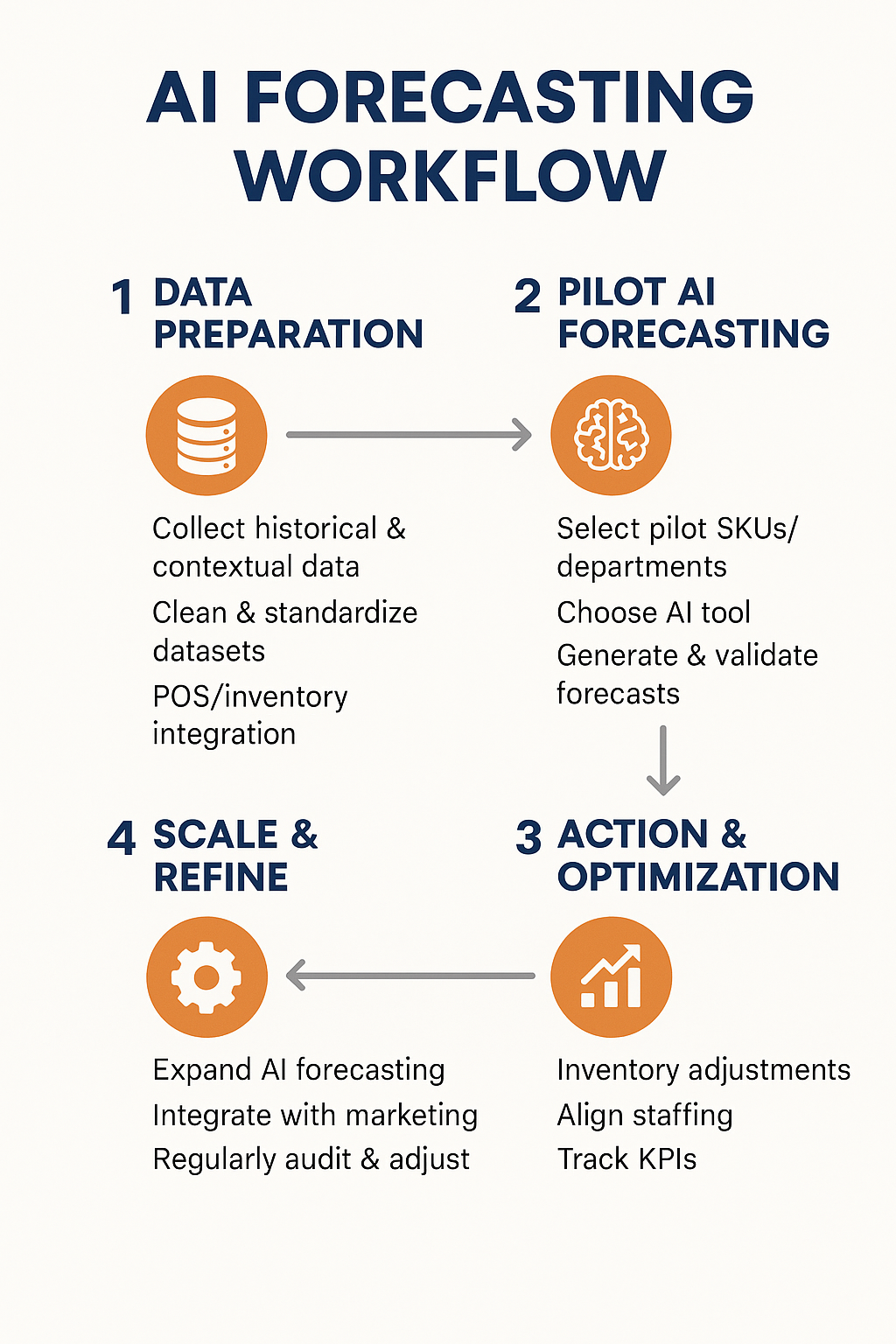
Here’s a practical list of AI-driven sales forecasting tools that are suitable for small and medium retailers.
These focus on ease of use, affordability, and actionable insights without requiring heavy IT or data science expertise:
1. QuickBooks Commerce + Forecasting Add-ons
-
Why: Integrates sales, inventory, and orders; simple AI-driven demand projections.
-
Best for: Retailers already using QuickBooks.
-
Cost: $39–$79/month.
2. Zoho Inventory / Zoho Analytics
-
Why: Built-in AI forecasting for sales trends and inventory; intuitive dashboards.
-
Best for: Multi-location stores or eCommerce + POS integration.
-
Cost: $39–$125/month depending on features.
3. Microsoft Power BI with AI Visuals
-
Why: Drag-and-drop analytics, AI forecasts from historical data.
-
Best for: Stores comfortable with Excel/PowerPoint workflows.
-
Cost: $10/user/month for Pro license.
4. Lokad
-
Why: Cloud-based retail demand forecasting, automatically handles seasonality and promotions.
-
Best for: Multi-SKU retailers; integrates with Shopify, WooCommerce, POS.
-
Cost: Starts ~$99/month.
5. Inventory Planner
-
Why: Forecasts inventory needs using AI, suggests reorder points, easy for non-technical users.
-
Best for: Small retail stores, eCommerce sellers.
-
Cost: $99–$299/month depending on number of SKUs.
6. Netstock
-
Why: Simple AI-driven inventory and demand forecasting; actionable reports.
-
Best for: SMB retailers with multiple locations and SKUs.
-
Cost: $99–$250/month.
7. Forecastly (for eCommerce Retailers)
-
Why: Designed for online retail, integrates with Shopify/Amazon, simple AI forecasting dashboards.
-
Best for: Small eCommerce stores.
-
Cost: $39–$149/month.
8. Foresight (by Stitch Labs / Square)
-
Why: Uses historical sales data to predict trends and manage stock levels.
-
Best for: POS-driven retail chains or pop-ups.
-
Cost: Custom, generally under $200/month for SMBs.
Tips for Choosing the Right Tool:
-
Start with your current systems: Choose a tool that integrates with your POS, eCommerce, or accounting system.
-
Pilot first: Pick a handful of SKUs or a single store to test the AI predictions.
-
Focus on actionable insights: Forecasting is only useful if it informs purchasing, staffing, or promotions.
-
Scalability: Ensure the tool can grow as your business grows without requiring complex upgrades.
Here’s a comparison table of AI-driven sales forecasting tools for small and medium retailers, highlighting cost, complexity, and integration ease:
| Tool | Approx. Cost | Complexity | Integration | Best Use Case |
|---|---|---|---|---|
| QuickBooks Commerce + Forecasting Add-ons | $39–$79/month | Low | QuickBooks accounting + POS | Retailers already using QuickBooks |
| Zoho Inventory / Zoho Analytics | $39–$125/month | Low–Medium | POS, eCommerce (Shopify, WooCommerce) | Multi-location stores, inventory & sales insights |
| Microsoft Power BI with AI Visuals | $10/user/month | Medium | Excel, CSV, POS exports | Stores comfortable with Excel workflows |
| Lokad | ~$99/month | Low | Shopify, WooCommerce, POS | Multi-SKU retailers, demand forecasting & promotions |
| Inventory Planner | $99–$299/month | Low | Shopify, BigCommerce, POS | SMBs needing reorder points & inventory forecasts |
| Netstock | $99–$250/month | Low | Most major POS & ERP systems | Multi-location retailers, SKU-heavy stores |
| Forecastly | $39–$149/month | Low | Shopify, Amazon | Small eCommerce stores with online sales focus |
| Foresight (Stitch Labs / Square) | <$200/month (custom) | Low | POS & eCommerce | Retail chains or pop-up stores needing stock forecasts |
✅ Practical Takeaways:
-
Start with low-cost, low-complexity tools (Inventory Planner, Netstock, Forecastly) for pilots.
-
Choose based on integration with your current POS/eCommerce to avoid double data entry.
-
Focus on tools that provide actionable recommendations — not just charts.